Hi Friends, today while I was working on DIXF framework, I faced this warning message (Which is not allowing me to perform any other operations) "Entity name must be filled in".
This Issue has occurred in AX 2012 R3 CU8 version(for myself). I also found that when ever we upgrade to any higher version of AX 2012 like CU9, CU10 we will encounter with this same warning.
Solution to this issue can be done in two ways,
Important Note:
1st workaround will be helpful for the people who are working on AX 2012 R3 CU9, CU10.
2nd workaround will be helpful for the people who are working on AX 2012 R3 CU8 or any older versions.
{
ReleaseUpdateDB63_DMF updateDB63_DMF = new ReleaseUpdateDB63_DMF();
updateDB63_DMF .updateEntityType();
}
2. Other way is to Simply delete all the all entities in "Target entities" form,
This Issue has occurred in AX 2012 R3 CU8 version(for myself). I also found that when ever we upgrade to any higher version of AX 2012 like CU9, CU10 we will encounter with this same warning.
Solution to this issue can be done in two ways,
Important Note:
1st workaround will be helpful for the people who are working on AX 2012 R3 CU9, CU10.
2nd workaround will be helpful for the people who are working on AX 2012 R3 CU8 or any older versions.
- One way is to simply update a class "ReleaseUpdateDB63_DMF", by writing a small job as follows.
{
ReleaseUpdateDB63_DMF updateDB63_DMF = new ReleaseUpdateDB63_DMF();
updateDB63_DMF .updateEntityType();
}
2. Other way is to Simply delete all the all entities in "Target entities" form,
- Before deleting, 1st take back up and then check for the processing groups, which are related to the entities other wise we will encounter with the below issue
- After deleting the entities , close AX , restart AOS.
- When you reopen the AX and open the entities form, You will find a error message as below,
- To rectify this we need to delete the DMFEntity Table in AOT.
- That's it , all entities will be created.
- Sync the DB before using the entities.
That's it we are done and our issue will be resolved.
Proud To Be a DAX Developer :-)


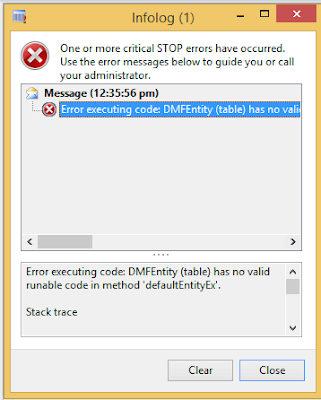
No comments:
Post a Comment